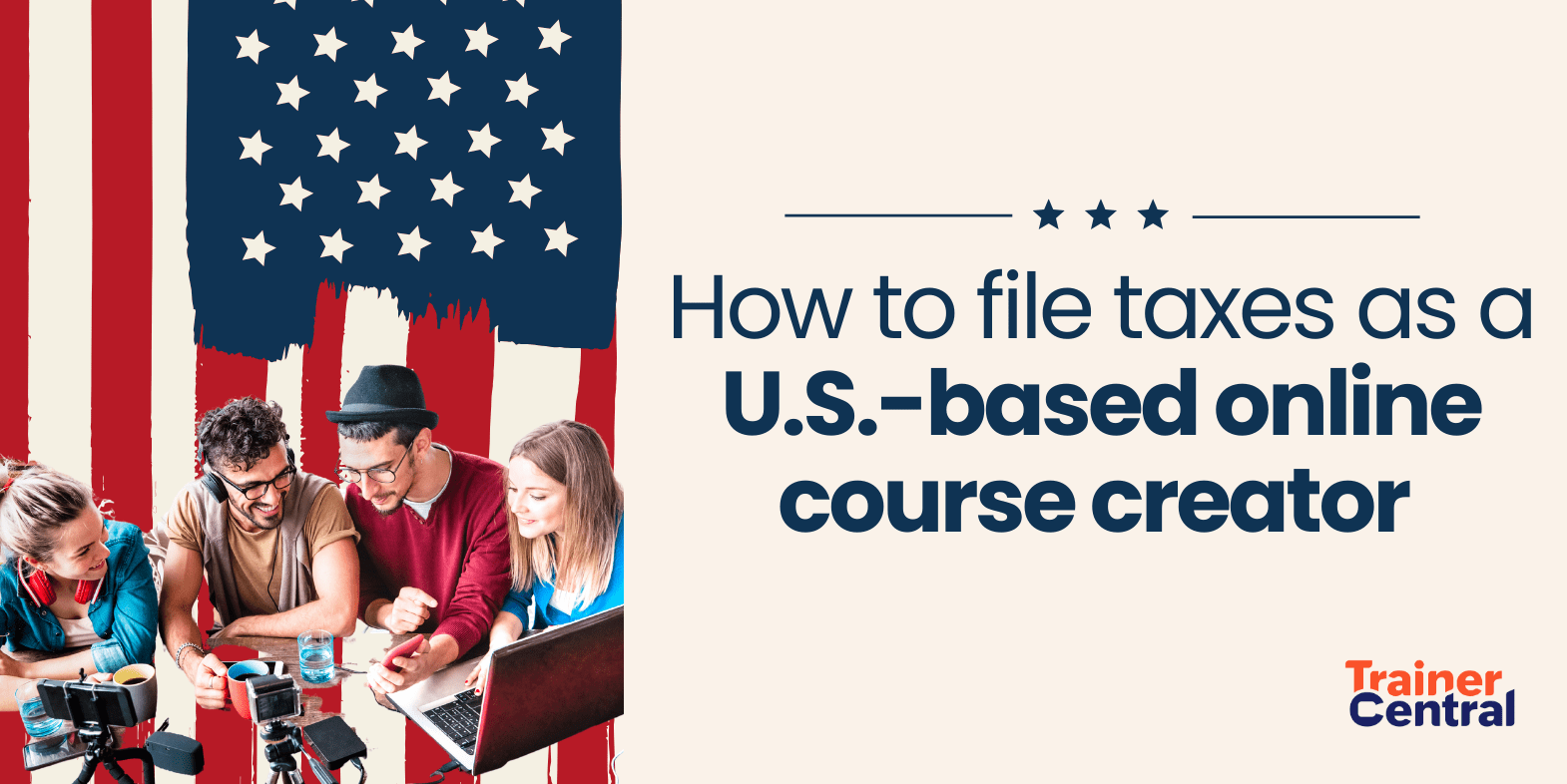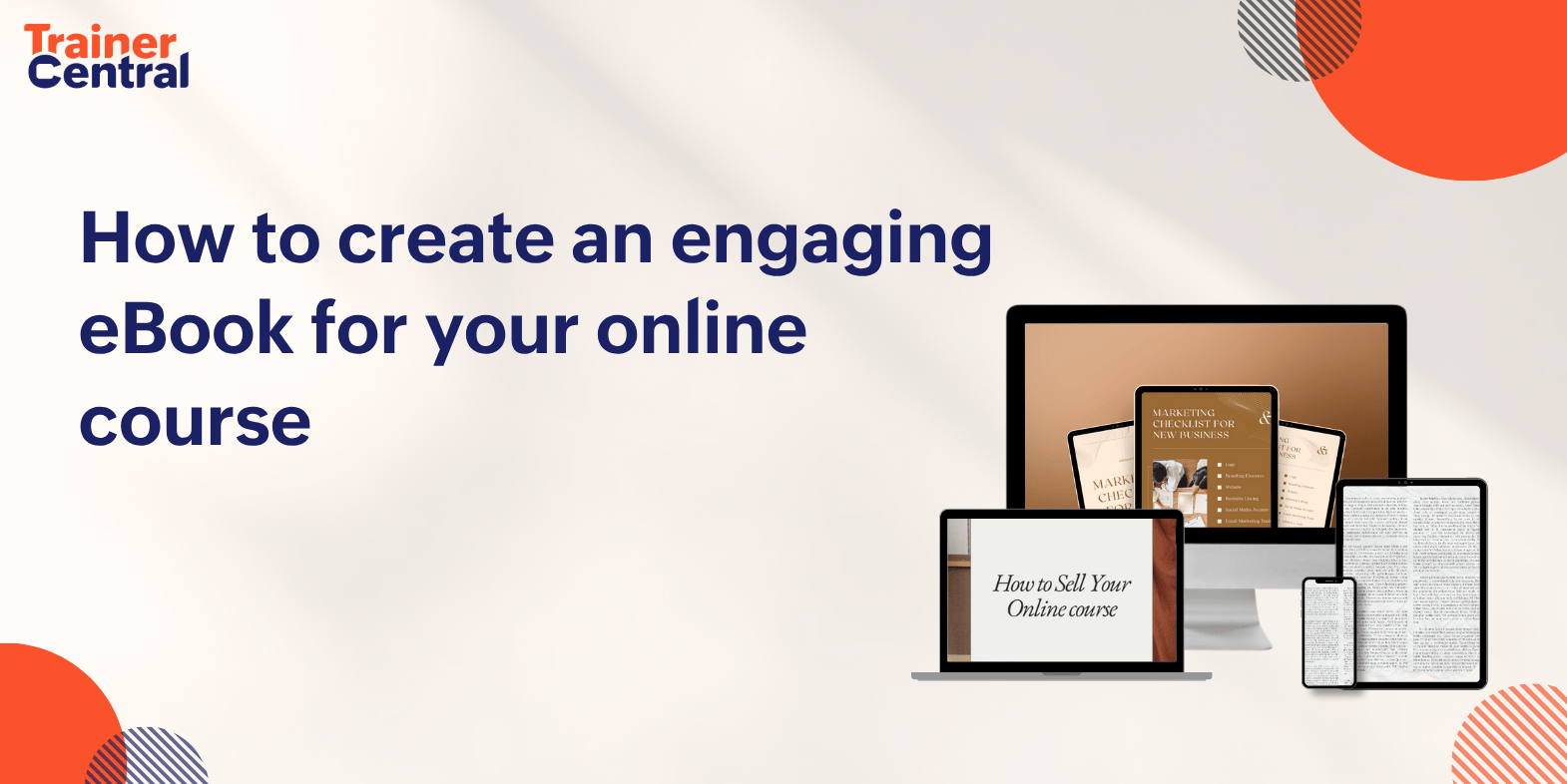- HOME
- Building a business
- Using Facebook ads to market your online courses
Using Facebook ads to market your online courses
- Last Updated : April 2, 2025
- 2.1K Views
- 6 Min Read

Creating your online course on TrainerCentral is easy, but marketing it to the right audience can be a challenging task. What could be a more perfect method to market your course online than a social networking site with more than 2 billion monthly active users? Let's take a deep dive into promoting and marketing your online course on Facebook.
Marketing on Facebook
Facebook is the world's most active social media platform, offering various types of marketing opportunities for businesses, individual creators, and organizations around the world. Optimizing your page and its content on Facebook contributes to better organic reach. But with the constantly changing algorithms, it's difficult to stay on top of the trends and make sure your ad appears on the newsfeeds of your targeted audiences. Creating ads on Facebook for your business goals contributes to more and better-quality leads.
.jpg)
Basic terms to know before creating Facebook ads
Before creating your Facebook ad, you must be clear about the goals and business objectives of your ad campaigns. Having a structured and defined targeting strategy contributes to better conversion rates.
Below are some of the terms that you’ll need to be familiar with before advertising on Facebook.
Ad creatives: An ad creative is any content that you advertise to reach your desired audience. It can be textual, image, or video depending on the ad objective and your business goals. In paid advertisements, ad creatives play a major role in determining success rates.
Audience: These are the users to whom you want your Facebook ad to be shown. You can create your audience based on age, gender, interests, geographic location, and other demographics.
CTA buttons: Call-to-Action buttons encourage the audience to take action on your ad post. Whether you want your audience to visit your website, fill out a form, or contact your team, a well-structured CTA button does the job.
Daily budget: This is the maximum amount that you'll be spending on your ad each day.
Duration: This is the time frame for which you choose to run the ads. You can customize how long you want to run your ads based on your campaign goals.
Post reach: This is the number of people who have seen your ad at least once on their Facebook newsfeed.
Post impressions: This is the number of actions taken on your Facebook ad post, such as reactions, comments, shares, and clicks on the CTA button.
Getting started with Facebook Ads
Running a paid advertisement is the easiest way to reach your goal when it comes to promoting and marketing your course on Facebook. Based on the level of customization, you can create Facebook ads in two ways:
Boost and promote your post
Use the Facebook Ads Manager
Boost and promote your post
If you’re just starting out and want to run an ad for your course as a beginner, then creating an ad directly from your Facebook page is the ideal choice. After posting content on your Facebook page, you can advertise it directly by boosting it. This is the simplest ad type; it’s easy to configure but offers limited customization.
.jpg)
Based on your goals, you can either boost or promote your post. This type of ad requires three basic inputs, such as target audience, budget, and duration that you want the ad to run.
.jpg)
Steps to boost a post on your Facebook page:
Once you publish a post on your Facebook page, you can:
Click the Boost post button on the bottom of your post.
Add the required funds to your ad wallet using your preferred payment method.
Configure the goals to get your desired results, such as getting more messages, video views, leads, or calls through the ad. Configure the CTA button to align with your business goals.
Choose your target audience for the ad.
Set the duration and budget of your ad.
Decide where you want your ad to be displayed for the audience and decide its placement.
After checking the preview, click the Boost post button to launch the ad.
Boosting a post contributes to more page likes, shares, comments, and better brand awareness.
Similarly, depending on your business goals, the promote button on a Facebook page can also be used to create an ad. It helps in getting quality leads and encourages people to take measurable action, such as visiting a website, installing an app, or signing up for a newsletter.
Use the Facebook Ads Manager
The Facebook Ads Manager gives you powerful tools to run advanced ad campaigns. In this method, you’ll create your ads through the Ads Manager, not from your business’s Facebook page. This offers you more customization features, helping you to narrow down your audience reach.
.jpg)
Steps to create your first ad through the Facebook Ads Manager:
Select the Ads Manager from the left side of your dashboard.
Click the create button to create a new ad campaign.
Select the objective of your ad campaign from the options given based on your business goals.
After selecting the objective, set a name for the ad campaign.
Declare the category that best describes the type of your ad.
Turn on the Advantage campaign budget to optimize your ad.
Click Next to proceed further and select a name for the new ad set.
Set the budget and duration for the ad.
Set the target audience for your ad based on your ad strategy.
Choose where you want your ad to be displayed by selecting the ad placement.
Add content for the ad by including a caption, image, or video under the creative section.
Select a CTA button that suits your ad objective and type.
After previewing your ad, click the publish button to publish your ad.
The ads created through the Ads Manager can be configured to appear on Facebook Feeds, the Messenger app, Instant articles, Stories, and the Audience Network.
Budgeting and targeting on Facebook Ads
Setting the right amount of ad budget and targeting the right audience will largely impact the result of your ad. You can create your Facebook ad with a minimal budget and still get your desired result.
There are two types of ad budgets on Facebook:
Daily budget: This is the amount of money that you decide to spend on your ad on a daily basis throughout the run of your ad.
Lifetime or total budgets: This is the amount of money that you decide to spend over the entire period of your ad campaign.
When you run an ad on Facebook, you’re charged only for the measurable actions that your ad has received from the users, such as clicks and impressions.
Factors that could affect the cost and performance of Facebook ads
Bid: The reach of your ad also depends on the bid price you set for the auction of ad space on Facebook. The higher the bid for an ad space, the higher the possibility of reaching your business goals on Facebook.
Target audience: The cost of Facebook ads keeps changing based on the marketing trends in a given location. If more ads are targeted in a particular demographic location by various marketers, then the cost of advertising in that region would be increasingly higher due to the soaring competition. Analyze your target audience, their demographics, and your competitors before creating your ad.
Ad placement: Facebook provides various ad spaces for you to display your ads on its platform. Unless you have experimented with various options, it’s difficult to find the right one that works best for your ad.
Tips to increase the performance of your Facebook ads
Use campaign metrics that suit your business goals. For example, if you’re focused on building a community, then looking at the page engagement and post engagement metrics will give you a clear picture about the performance of your ad.
Optimize your ad campaign based on the performance metrics.
Apply past ad campaign strategies that worked well.
Avoid editing your campaign while it's running because this will affect the ad being served to the right audience.
Conclusion
The success rate of running ads on Facebook depends on various factors, such as your business goals, the target audience, demographics, and your bid strategy. There’s no predefined path or fixed template that makes your ads perform well on Facebook. It’s a continuous process of trial and error until you find the right strategy that works best for your business.