- HOME
- Building a business
- A comprehensive guide to setting up Google Ads to promote your online courses
A comprehensive guide to setting up Google Ads to promote your online courses
- Last Updated : September 14, 2023
- 1.3K Views
- 10 Min Read
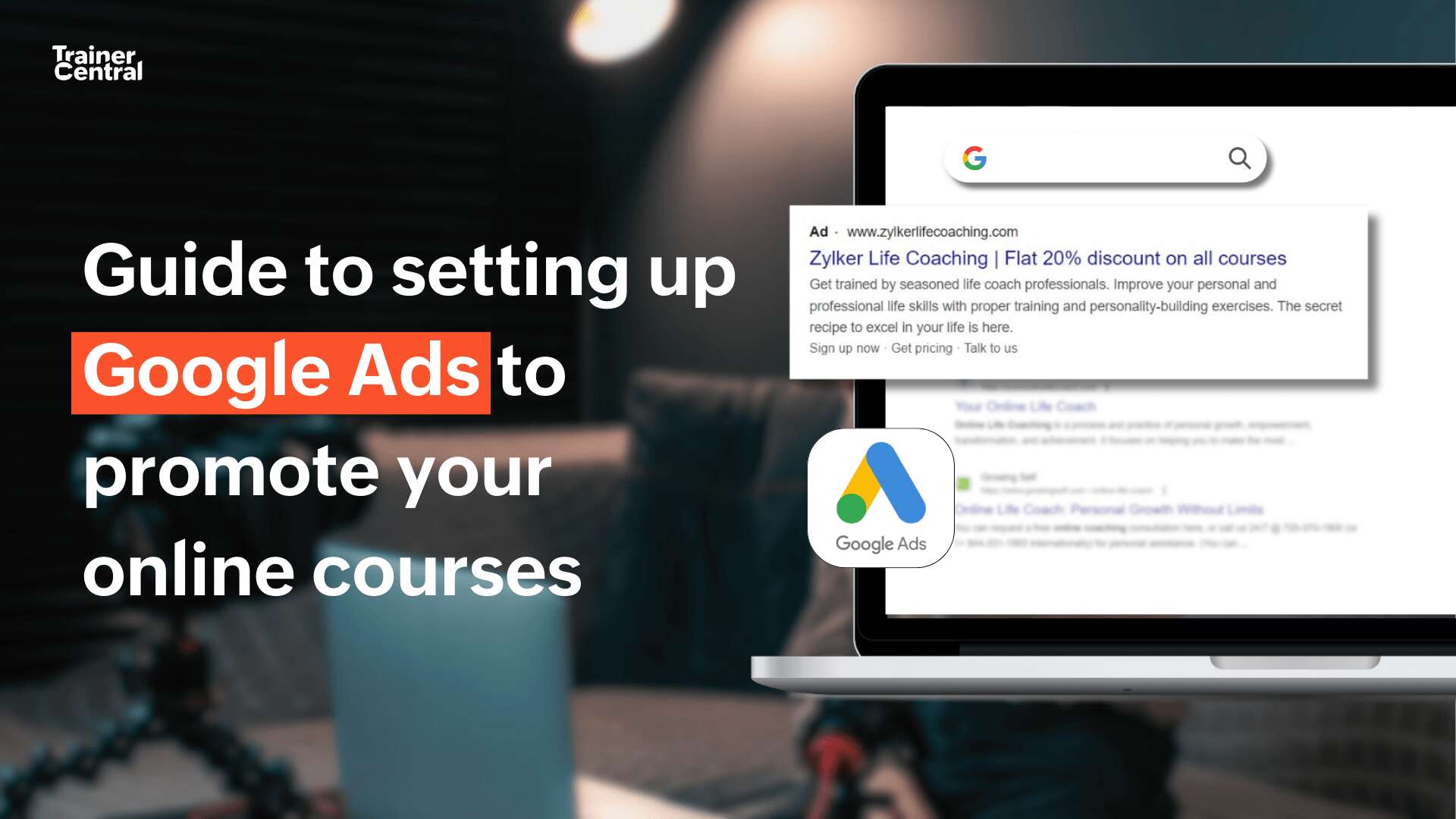
Using tools such as Google Ads is essential for promoting online courses. Because of its hyper-targeted nature and the ability to meticulously measure ad performances, Google Ads is the one of the best promotional tools for standing out and effectively reaching your target audience.
Online course creators can easily increase their brand's visibility, attract potential students, and drive traffic to their website. By implementing the right strategy, conducting smart keyword research, and targeting the appropriate audience, online course creators can effectively promote their courses with Google Ads, which will generate leads that result in increased revenue and student enrollment.
5 advantages of using Google Ads for your online coaching business
1. Targeted audience: Google Ads offers advanced targeting options, allowing online course creators to reach their ideal audience based on demographics, interests, and search behavior.
2. Cost-effectiveness: These ads works on a pay-per-click (PPC) model, meaning that online course creators only pay when someone clicks on their ads. This makes it a cost-effective option compared to traditional advertising methods.
3. Measurable results: With Google Ads, online course creators can track their campaigns' performance and measure their return on investment (ROI) using analytics tools like Google Analytics and the Google Ads performance monitor.
4. Flexibility: Google Ads offers flexibility in terms of budget, ad format, and ad placement options, allowing online course creators to tailor their campaigns to their specific goals and needs.
5. Real-time optimization: Google Ads allows online course creators to continuously monitor and optimize their campaigns in real time, ensuring maximum ROI and efficiency.
The ability to quantify ad performance and optimize ads based on user action helps advertisers get the most out of their marketing budgets.
Types of Google Ads
Before we dive into the details of setting up Google Ads, it's important to understand the different types of ads that are available.
Search ads
These are the ads that appear at the top of the Google search results page in response to a specific search query. Online course creators use search ads to target keywords related to their courses and attract potential students who are actively searching for those topics. Search ads are preferred by course creators because they're affordable.
For example, an online course creator offering a course on social media marketing could create a search ad that appears when users search for "online social media marketing courses." To create effective search ads, it's important to conduct thorough keyword research and select keywords that are relevant to your course and have a high search volume.
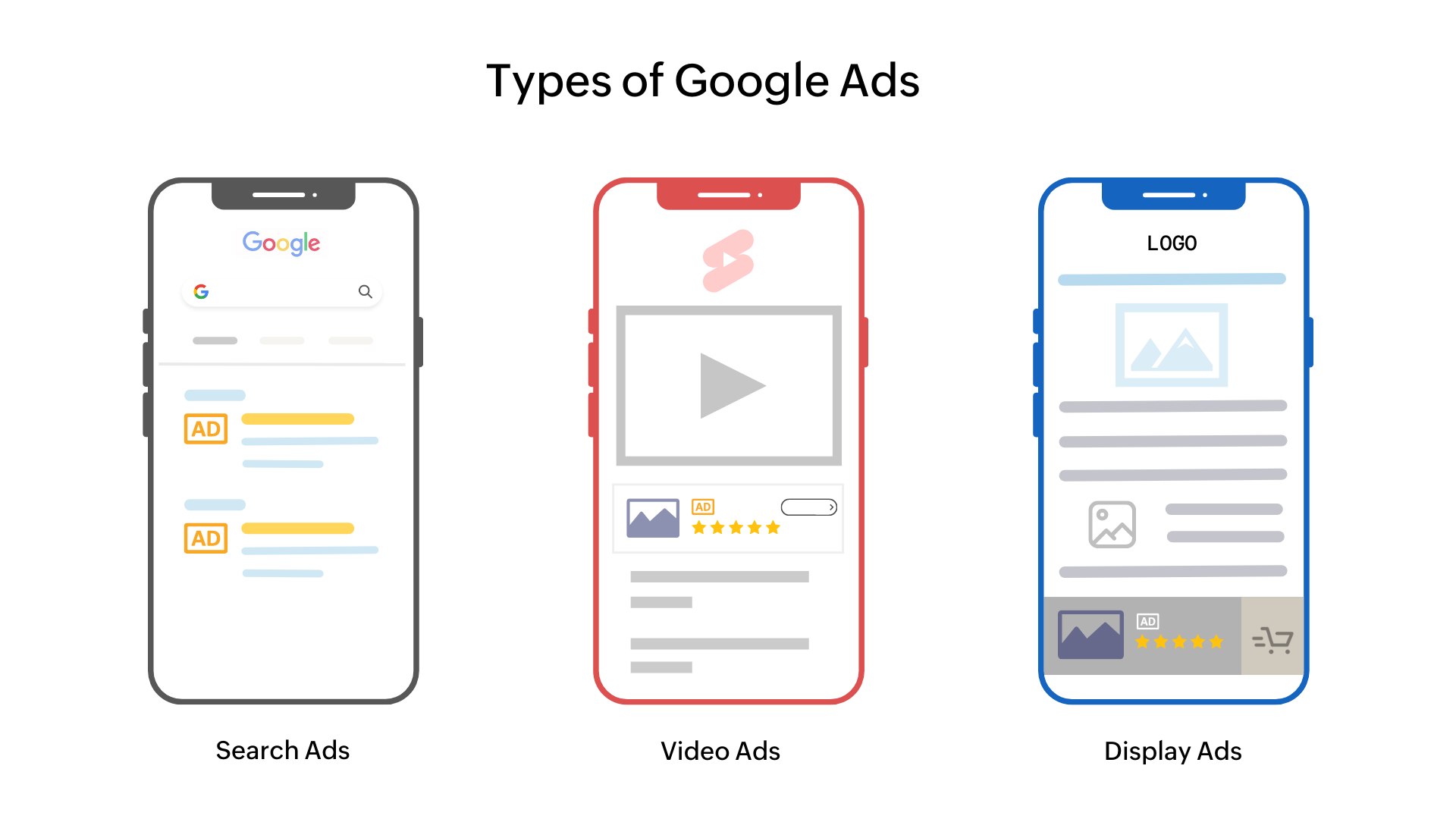
Display ads
These ads appear on websites that are part of the Google Display Network, which includes millions of websites and mobile apps. Course creators can use display ads to reach a wider audience and promote their courses to people who may not have been actively searching for them. These types of ads are a great fit for niche courses where prospects don't necessarily search for such courses, but find them on industry-related websites and then do further research.
Video ads
Online course creators can use video ads to promote their courses on YouTube, one of the world's most popular search engines. These ads can play before or during a YouTube video, or they can be discovery ads that appear in YouTube search results and related videos. Video ads are suitable for courses that are rich in visual media and can attract prospects by giving them a sneak peek of the course material.
For example, an online course creator offering a photography course could create a video ad that features a photography demonstration or highlights the benefits of their course. To create effective video ads, it's important to have a clear understanding of your target audience so you can create videos that engage and inspire them.
How to get started with Google Ads
One of the main advantages of using Google Ads is the simplicity of setting up and scaling ads in a matter of minutes without much effort. Setting up Google Ads consists of five stages: research, set-up, budgeting, copywriting, and analysis.
The research phase
When it comes to promoting and selling online courses, keywords and audience demographic research play a crucial role in the success of Google Ads campaigns. By conducting thorough research in these areas, course creators can effectively target their ads to the right audience and maximize their chances of attracting potential students.
Do thorough keyword research
Keyword research is the process of identifying the most relevant keywords and phrases that your target audience is searching for. It helps you create ads that are relevant to visitors' search queries, and it will increase the chances of them clicking on your ad. Using tools such as Google Keyword Planner or SEMrush can help you identify the most relevant and high-volume keywords that your target audience is searching for.
To get started, you can make a list of keywords that you want your ads to contain and enter those keywords in keyword research tools. Based on keyword volume and competitiveness, you can drill down your keywords even further.
You can also consider long-tail keywords, which are longer and more specific phrases that typically have lower competition and are less expensive to bid on. By incorporating long-tail keywords into your campaign, you can target an even more specific audience that's more likely to convert.
Additionally, focusing on low-competition keywords can help you save money on your advertising budget while still generating relevant traffic to your website.
Identify your target audience
The next important step is to identify your target audience. This will help you create relevant ads for your target audience and increase the chances of them clicking on your ad. Consider factors such as age, gender, location, interests, and behaviors when identifying your target audience. You can rely on surveys, business trends, sales history, or other relevant materials to find a pattern for your target demographics.
The set-up phase
Once you've done your research and planning, you can start setting up your Google Ads campaign. The set-up portal is intuitively built, making the ad creation process seamless and easily configurable, even for people who aren't technically proficient.
Sign up for Google Ads
To get started, you'll need to sign up for Google Ads. Simply go to the Google Ads website and follow the prompts to sign up.
Create a new campaign
Once you've signed up, you can create a new campaign. Choose the "New Campaign" option, and select the type of campaign you want to create. Google will display the objectives for your ads and it will recommend the ad types based on those objectives.
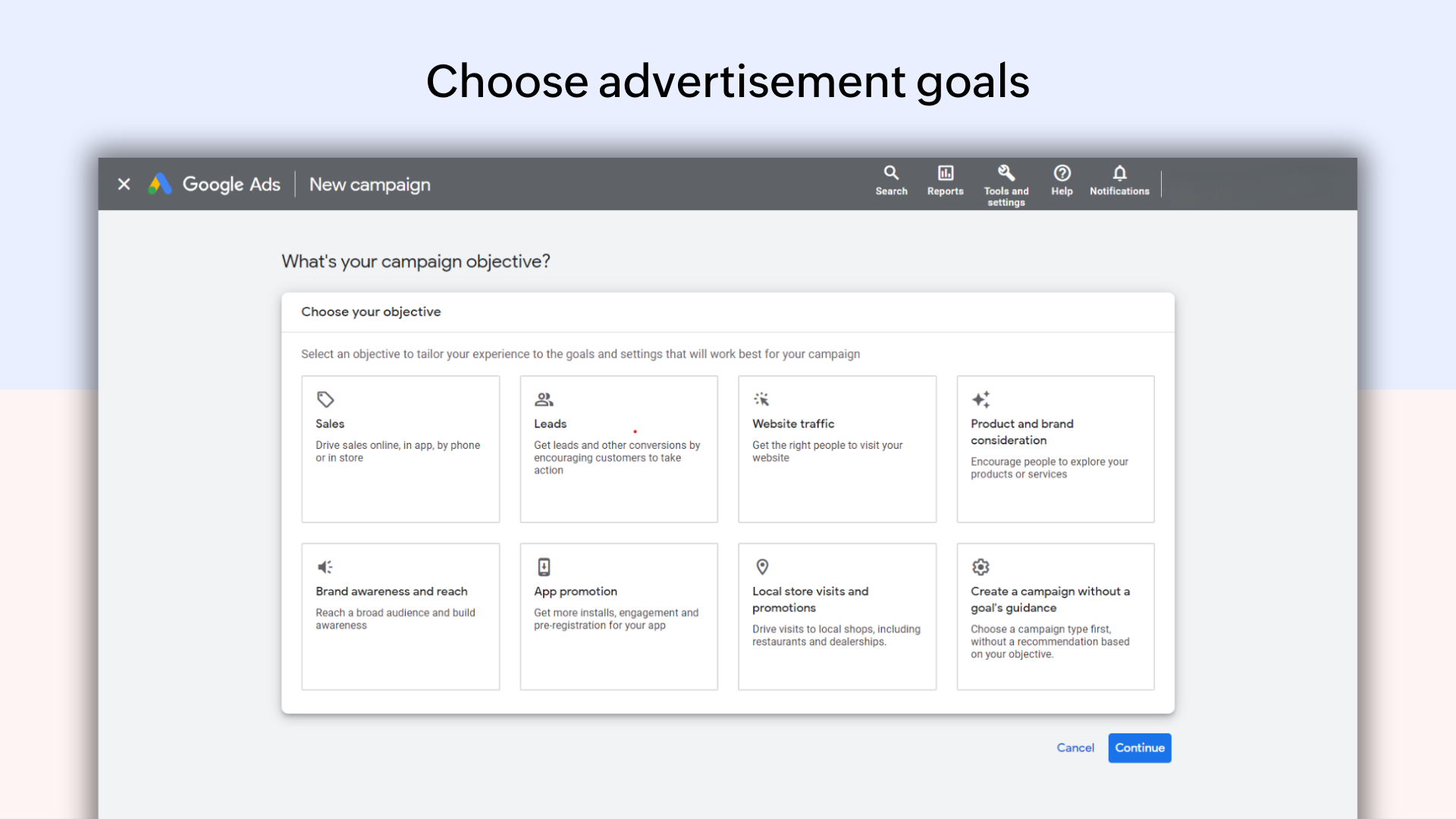
Choose your campaign settings
Next, you'll need to choose your campaign settings. These settings include the ad network type, campaign name, start and end dates, and target demographics. You can follow this Google guide for the complete set-up flow.
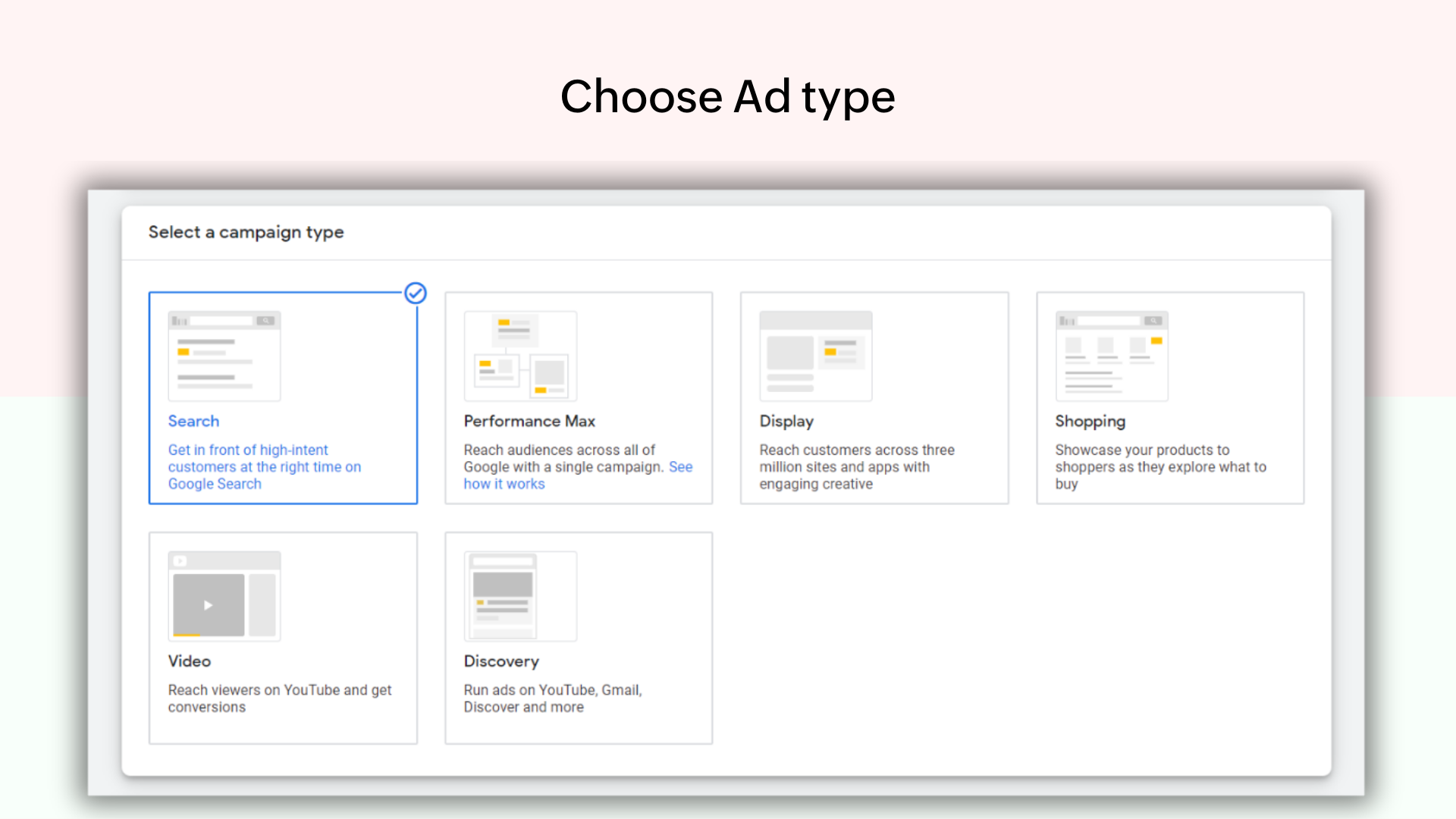
The budgeting phase
Once your Google Ads campaign is set up, it's time to determine your ad campaign budget, which you do by following these steps.
Set a daily budget for your ads
In the ad budget option, you can select the amount you're ready to spend in a single day. Google will give you a tentatively expected user reach for the given amount and, based on that figure, you can increase or decrease your budget.
You should be aware that Google seeks to maximize your ad performance on active user days. This means that even if you've set your daily budget to $20, Google can spend more on particularly active days. Likewise, it may not spend the entire $20 on inactive days.
You can also use competitor spend tracking tools like SpyFu to get an idea of your competitors' target keywords and ad expenses.
Select your bidding strategy
Now that you have a fair idea of your budget for a given day, how you spend that budget is your bidding strategy. Google Ads offers two types of bidding: Manual and automated bidding.
Manual bidding: You will manually set the maximum cost per click (CPC) amount to bid for a particular keyword. Google will set a strict budget threshold and not spend a penny more in the case of manual bidding. This type of bidding is usually preferred by experienced advertisers with a considerable amount of data.
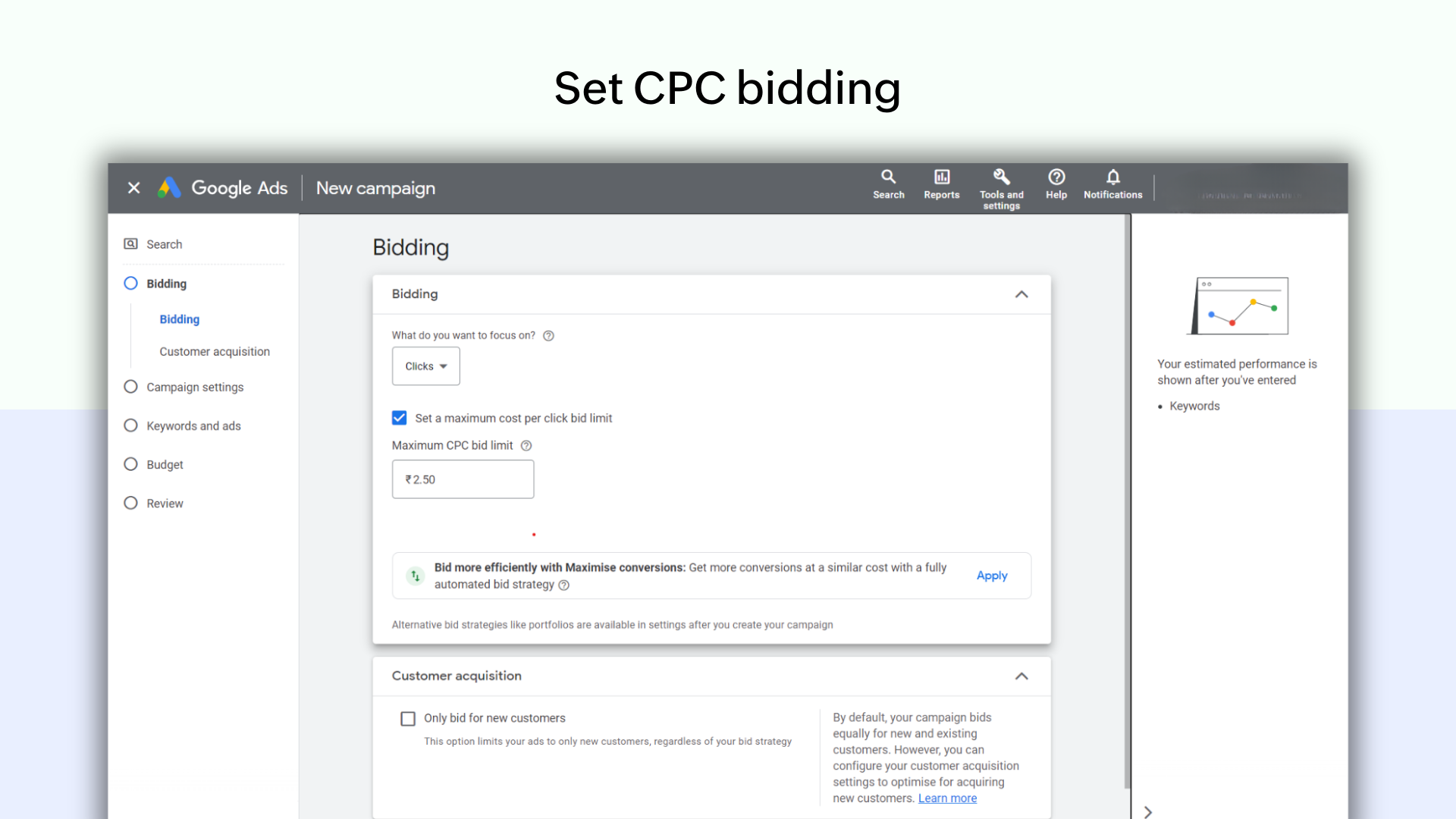
Automated bidding: With an automatic bidding strategy, Google's algorithm will use your budget to maximize conversions. You can simply select your goal preference; for example, you can select maximum clicks and Google will use its bidding algorithms to maximize the clicks within the given budget. For beginners, an automated bidding strategy is a safe bet.
Setting up keywords
We discussed keyword research earlier in this blog post. This is the step where you put that research to work. In the keywords set-up stage, you'll add and group the keywords for which you want the ads to be displayed. When setting up keywords, you must be aware of these common terms: Ad group name, default bids, keywords, negative keywords, and match types.
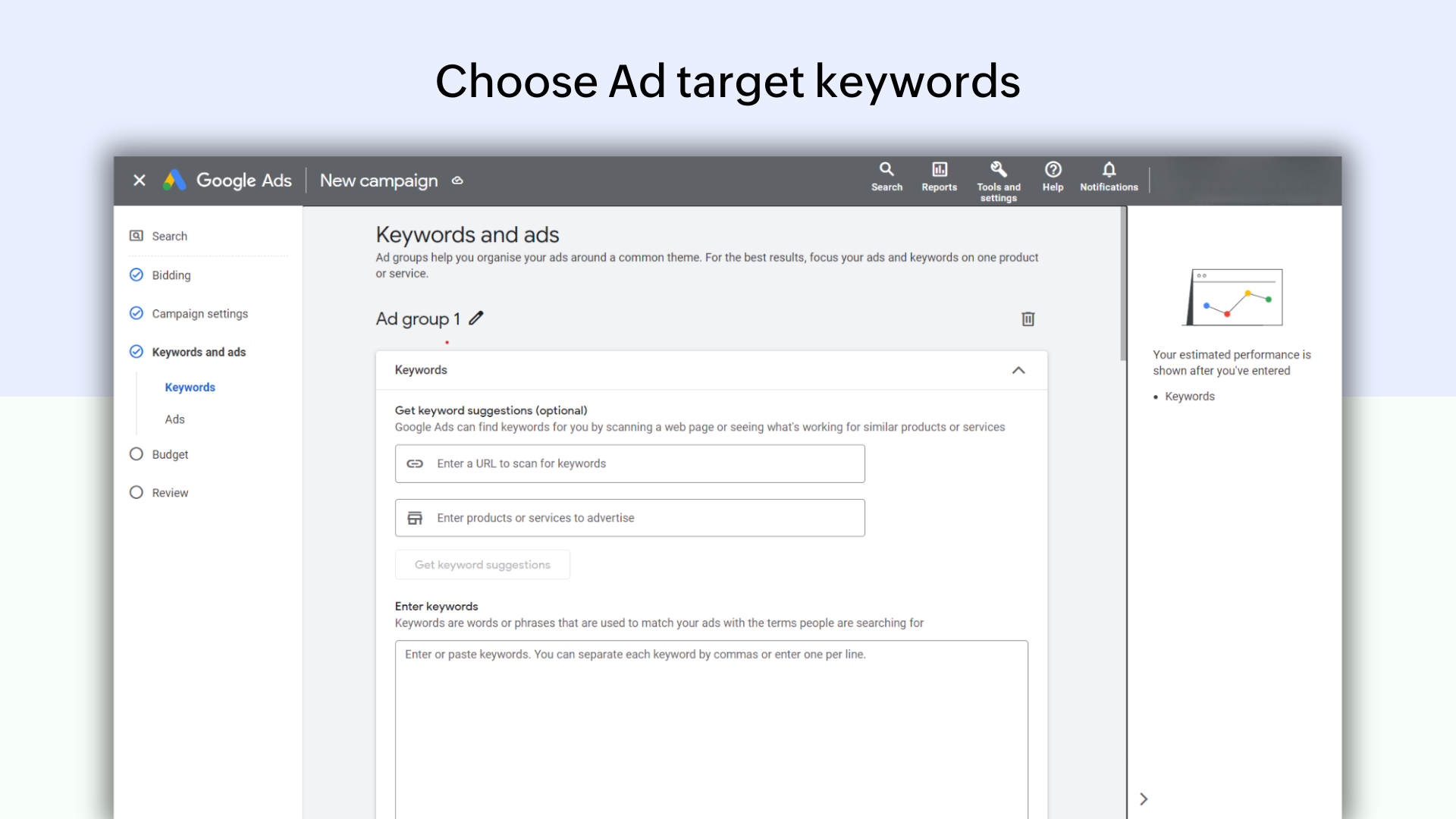
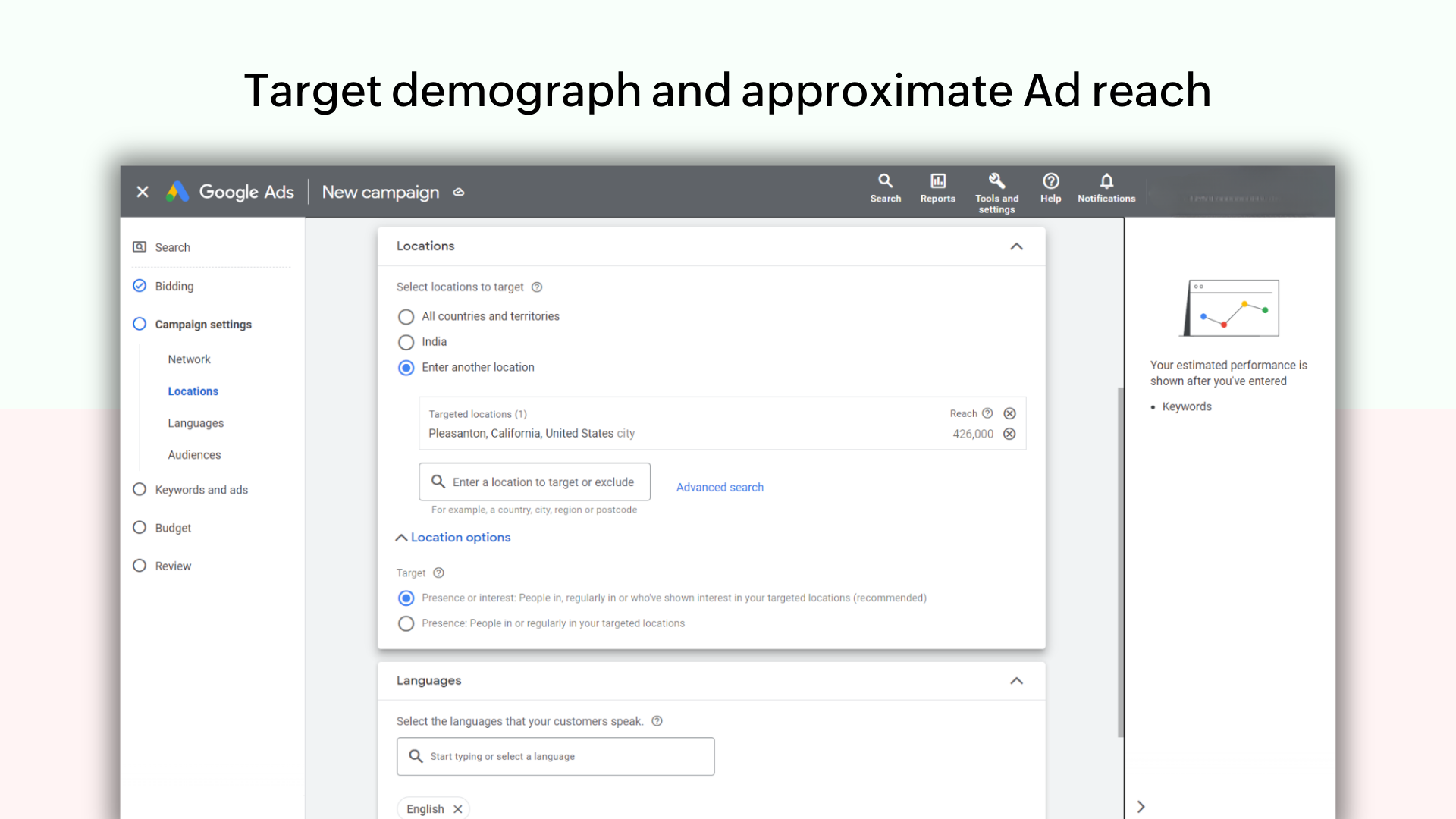
Ad group name: You can bundle a group of keywords with similar intent and give it a group name. This helps you to get a clear picture of the keyword patterns that are bringing in results. For example, you can add the group name "JAVA courses" and bundle keywords like "JAVA courses for beginners," "Learn JAVA in 3 months," and "JAVA crash courses."
Default bids: This is the maximum CPC that you're ready to pay for the keywords added in the ad group. This option will only apply to users who opted for manual bidding.
Keywords: The list of relevant words or phrases for which you want the ads to be served are based on your research, and you can bundle keywords with similar intent.
Negative keywords: This is the list of keywords for which you don't want the ads to be shown. For example, if you're going to sell a course on "specialized cooking with sea foods," you don't want your ad to be shown to someone who looks for a "cooking with vegetables" course, so that can be added as a negative keyword. Having a well-thought-out negative keyword list can eliminate unnecessary clicks and save on ad expenses.
Match type: This is the type of match you prefer for your keywords. There are three types of match types: Broad, phrase, and exact.
Examples of match types:
| Match type | Keyword | User queries that can match |
|---|---|---|
| Broad | Guitar training classes | Guitar crash courses |
| Phrase | Guitar training classes | Guitar teachers near me Best guitar teachers online Guitar training for beginners |
| Exact | Guitar training classes | Guitar training classes Guitar teaching classes |
The copywriting phase
Now that we have configured the ad type, fixed the CPC target, and set up the target demographics, the next step is to write the ad copy and design your ad.
Ad copy and design
Your ad copy and design play a crucial role in the success of your Google Ads campaign. Your ad copy should be engaging, informative, and relevant to your target audience, while your ad design should be visually appealing and eye-catching.
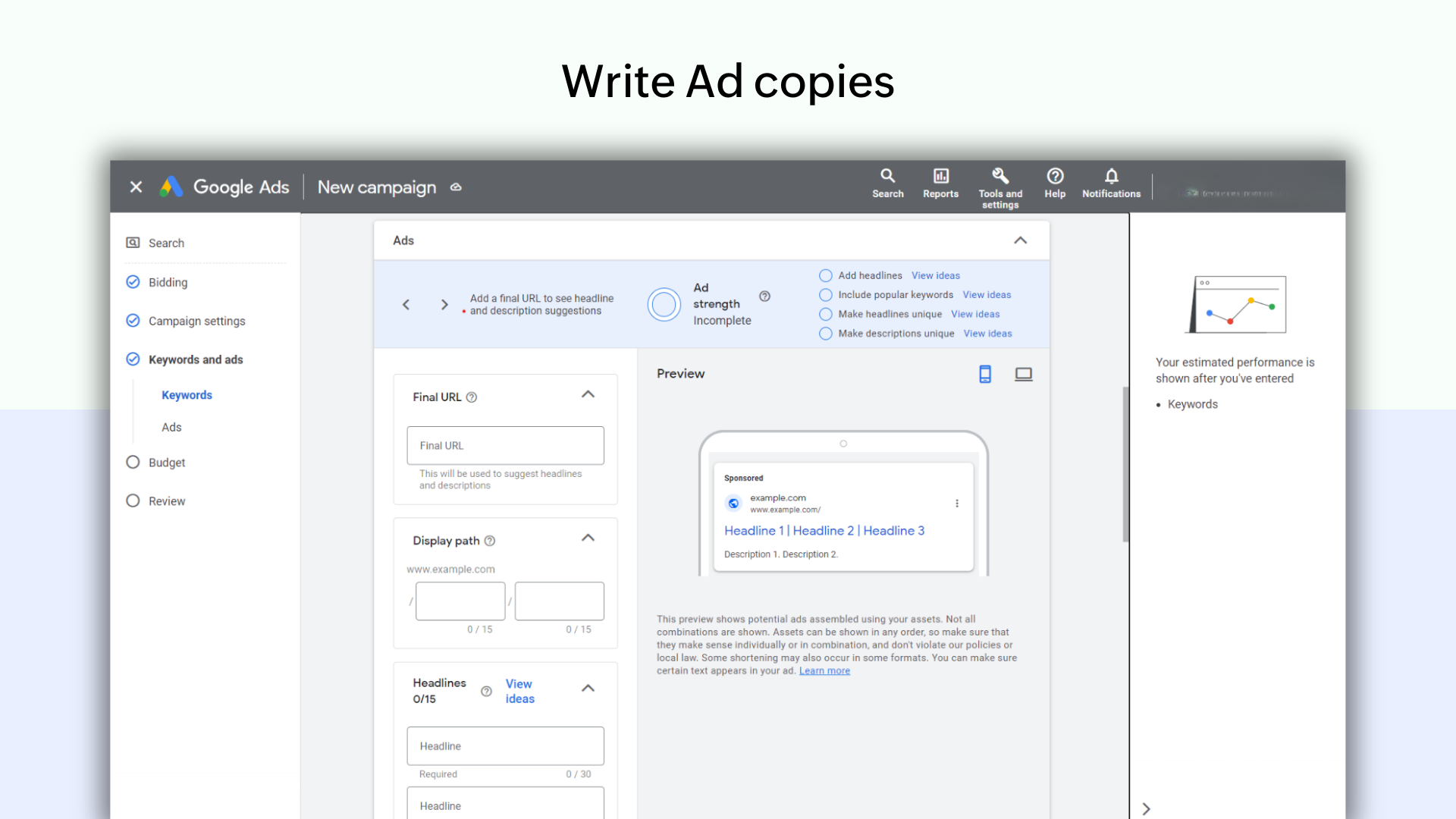
In the Google Ads system, ad copies are limited to 30 characters for the ad headline and 90 characters for the description—including spaces. Therefore, it's crucial that you use impactful and concise language that highlights the benefits and unique selling points of your online courses.
The first rule of writing ad copy to promote online courses is knowing your target audience and knowing how to tailor your message to their specific needs. This can involve highlighting the outcomes that they can expect, and how your courses can help them achieve their goals.
For example, ad copy for a marketing course could read, "Become a digital marketing expert. Get certified today!" This ad copy succinctly highlights the benefits of the course and encourages the user to take action.
Another best practice for writing ad copy is to use compelling language that creates a sense of urgency or scarcity. Ad copy that conveys the idea of limited availability or exclusive content can inspire users to take action more quickly.
For example, copy that reads, "Limited time offer—enroll now and save 20%!" can create a sense of urgency and encourage users to enroll in your course before the discount expires.
These recommendations are best practices to get you started. You can optimize your ad copy based on previous ad performance and target markets. The trick is to think from the user's perspective.
CTA and URL structure
In addition to ad content, your website link and call-to-action (CTA) prompts will be displayed in the ads. You must ensure that the URL is properly structured and you use CTAs based on your business goals. If you want people to call you directly after seeing your ad, you can set "Call now" as the CTA. For a website visit, you can add "Visit our website" as the CTA.
The analysis phase
Google Ads offers a granular level of ad performance data for advertisers, helping them to easily optimize ads for the best ad returns.
Monitoring your Google Ads performance
As you market your courses, you should regularly monitor and analyze the performance of your Google Ads campaigns using Google Ads and Google Analytics.
First, this allows you to ensure cost-effectiveness. By closely monitoring your campaigns, you can identify which keywords, ad placements, and targeting options are generating the most conversions. This knowledge helps you to optimize your ad spend, making sure that you are getting the best possible return on investment (ROI) from your advertising budget.
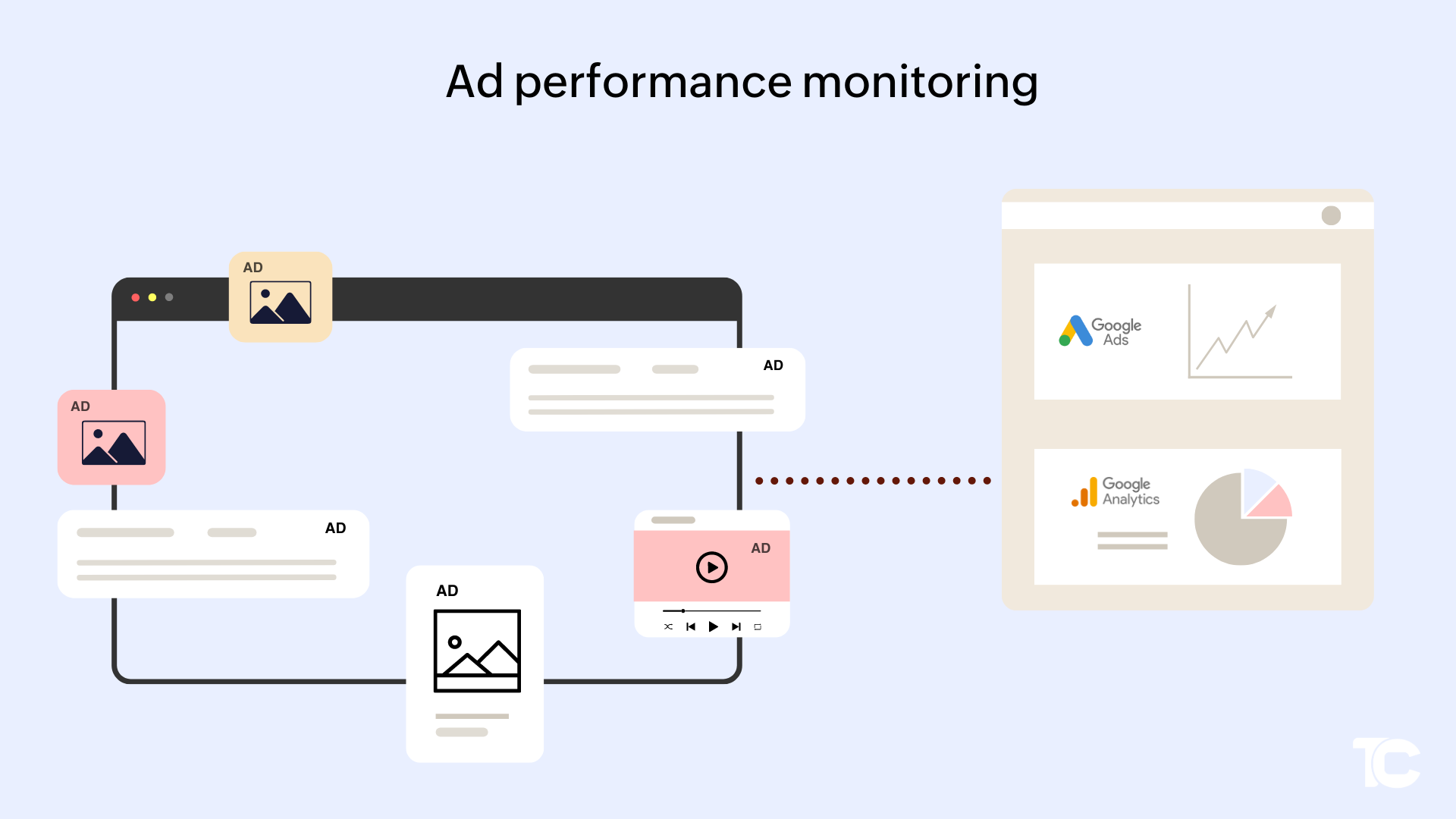
As a business owner, you need to stay on top of your advertisement performance and reach. There are two approaches to monitoring your advertisement activities:
1. Google Ads dashboard
The Google Ads dashboard provides straightforward performance data of your ads and their spends. You can get a clear picture of how the ads have performed, key performance indicators, ad spending, and other details.
Meanwhile, Google Analytics helps you track user behavior on your website after visitors have clicked on your ads. This can give you valuable insights into which pages on your site are most popular, which pages are leading to conversions, and where users are dropping off in the buying process.
To optimize your Google Ads campaigns, you may want to experiment with different ad copy, keywords, and bidding strategies to see what resonates best with your target audience. A/B testing (an experimental method of splitting your audience to measure campaign variations to determine which variation is more effective) can also help determine which ads are more effective at driving conversions.
Running a Google Ads campaign is an ongoing process that requires consistent attention and analysis to ensure that your online courses are reaching the right audience and driving sign-ups and sales.
Now that you have a fair knowledge of how to set up your Google Ads campaign, it's time to take the first step toward promoting your course. Happy advertising!


