- HOME
- Building a business
- Importance of an automated email workflow for online coaching businesses
Importance of an automated email workflow for online coaching businesses
- Last Updated : September 14, 2023
- 318 Views
- 6 Min Read
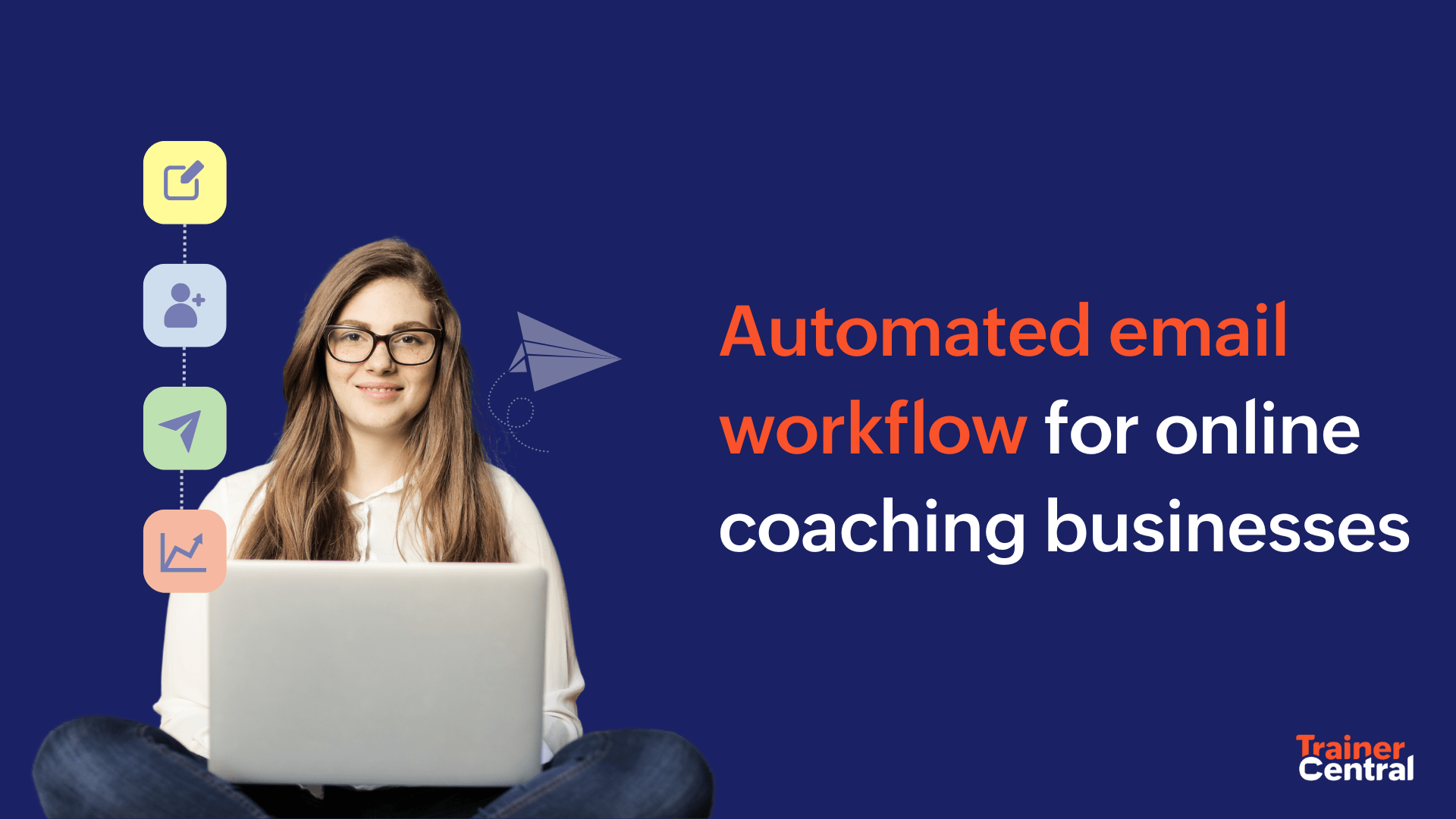
Communication workflows play a major role in streamlining and scaling online businesses. Especially for online course creators, setting up and automating communication channels for different learner touchpoints plays a significant role.
Email communications are the most preferred and effective communication channels to create a collaborative business–customer ecosystem. It helps you to attract and nurture leads, broadcast announcements, send notifications, automate payments, and much more.
Now that we have stressed the importance of email communications in an online coaching business, let's take a deep dive into email workflows and automation.
Email workflows
Email workflows or email sequences are a series of automated communications that are executed based on an event or user action. These smart workflows enable online trainers to send emails to the right learner at the right time and guide them through their learning journey.
Email workflows can help you:
Engage your learners and build relationships.
Provide a hand-held experience for learners, helping them to complete each task.
Deliver marketing messages to your learners in different formats.
Amplify course upselling.
Maintain constant communication with learners and help them get the most value from your course.
Receive course feedback, create learner testimonials, and build case studies.
Send payment reminders and invoices.
Transactional emails
Transactional emails are mostly triggered-based communications that are sent to customers throughout their learning journey. These emails are primarily used to authenticate learners, guide them through the course, send announcements, and provide course updates. These emails are pre-defined with dynamic personalization tags and are automatically triggered when a user action is performed.
For example, a course completion email that includes the learner's name and details about the completed course is automatically sent when they complete a course. You can create such email templates and automate them to be sent at different user stages.
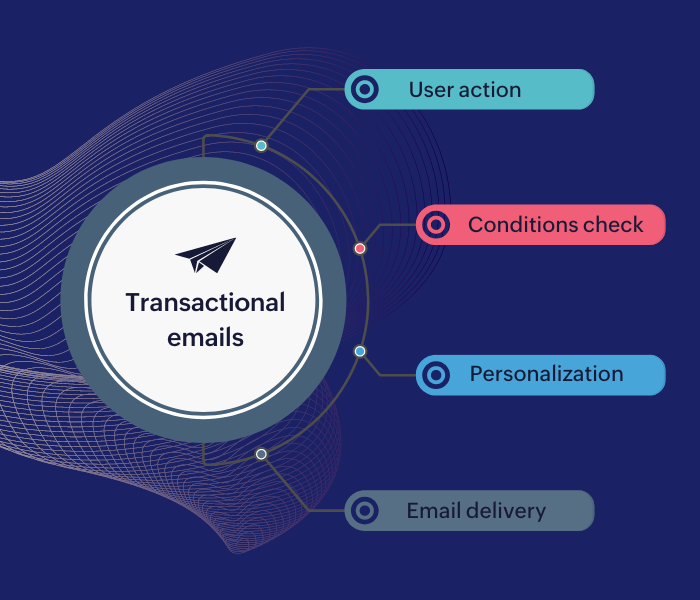
There are different types of transactional emails:
Learner welcome emails: Welcome emails are the first line of communication when learners sign up for a course. These emails are pivotal in establishing a sense of confidence for learners and building relationships with them in the initial stage. The welcome email template should contain the learner’s name, personalized welcome messages, information about the course for which the user has signed up, what the user can expect from the course, a small snippet about the trainer, and a CTA to the course. This email structure provides an acknowledgment for the learner during sign-up and helps them get started.
Lesson notification emails (drip scheduling): For drip-scheduled classes, the trainers can automate an email alert when new lessons are released. These emails can help learners keep up the pace and not miss their classes.
Appreciation or milestone emails: To keep your learners motivated and inculcate a sense of achievement, you can automate and send appreciation emails when they reach their milestones. The constant nudges of appreciation can motivate learners to be proactive and sincere.
Course completion emails: When a learner completes a course, a confirmation email can be sent to honor the learner's effort. Along with the course completion message you can also add a course completion certificate, which can be considered an electronic badge for the learner.
The best practice in designing a course completion email is to add a congratulatory message, followed by what the learner is now equipped with, followed by a shareable course completion e-certificate.

Live session reminder emails: Live session reminder emails play a significant role and their effectiveness relies on the timing and workflow configuration. Once a live session is scheduled, the first email should be sent right after the registration or 10 days before the session, followed by an email two days before the session, and a 30-minute reminder before the session starts.
For session reminder emails, you should have direct subject lines such as “Invitation to <session name>” and “Reminder to <subject lines>.” In the email content, you can include the session name, host details, event date and time, session agenda, and session duration. You can also use “Add to calendar” buttons to sync these sessions to the user's calendar.Thank you emails: Once a learner completes a course or attends a one-time live workshop, you can send a gratitude email for attending/completing the classes. These emails can strengthen learner relationships and provide an opportunity to build further communications.
The email can be structured with a simple subject line, and the content can start with a thank you message, a small snippet of things that were covered in the session, and a note for future workshops.Certificate emails: When a learner completes a course bundle and acquires a level of expertise, you can provide an e-certificate acknowledging their accomplishment. This email workflow can overlap with the course completion email template because the learner may receive two consecutive emails in the same context in a short period.
So, when personalizing certificate emails, try to avoid reiterating the same message that was conveyed in the course completion emails.Event cancellation emails: In the event of a session cancellation, an email broadcast must be made to all registrants as early as possible. The proactive notification will keep the learners informed well ahead of time and establish a professional outlook for the academy.
When drafting this kind of email, you should add the canceled event details and a short regret message. If the event is simply postponed rather than canceled, you can add the new schedule details.Payment confirmation emails: Automating payment communications and invoices can help businesses scale up faster. Most online course platforms have automated the sales cycle starting from purchase to renewal payments. So, whenever a course is purchased, an invoice is automatically generated and sent to the buyer without manual intervention.
In a payment confirmation email, the invoice split is a must, in addition to the buyer’s name, the course purchased, selected payment plans, and other details. It’s best to include the words “Invoice for <the academy name>” in the email subject to simplify the mailbox search when required. For example, an email with the subject “Invoice #2304: Zylker Academy payment received” is easily retrievable.Payment reminder emails (before the due date): Payment reminder emails are important for subscription-based business models. Reminder emails are time-sensitive. At the same time, you cannot flood your learners with constant reminders. For a typical online coaching business, the first payment reminder can be sent five days before the due date, the second reminder can be sent two days before the due date, and the third reminder can be sent on the due date. You can modify your email messages slightly to create a sense of urgency to encourage users to take immediate action.
.gif)
Payment reminder emails (after the due date): In some cases, the learner can miss the subscription due date and their course access will be discontinued. This can happen for two reasons: either the user is not interested in continuing, or they missed the payment reminders. This is a difficult situation to handle, because as a business you can't afford to lose a user or look too desperate. You can describe what the user will miss by leaving the course and also adopt actions like “Talk to the Trainer” as a last sort of retention.
Course promotional emails
As the name denotes, these communications are promotional in nature. They’re primarily used to upsell and cross-sell courses. These emails are mostly used to send new course launch campaigns, offers, referral discounts, and more.
You must be meticulous when designing promotional email workflows because the timing and language are crucial. It’s best advised not to flood users with too many promotional emails or sound too “salesy.” It should be timed well and categorized with appropriate messages. For example, you can send an expert course invitation email to a learner who just completed the beginner course. Likewise, you can also send discount emails to repeat learners.
The trick is to think from the learner's perspective: what the learner needs, what excites them, and what adds value.
Wrapping up
Few online training platforms offer built-in automated email modules with sophisticated personalization options that help you to set up email workflows with minimal effort. Basic communications, such as event notifications, payment reminders, and course completion emails, come as a package with the platform. If you wish to add more email sequences, you can leverage API integrations and build workflows on tools like MailChimp and ConvertKit.
The effort to set up and implement an effective email workflow can be tedious, but well worth it in the long run. Once you set up the workflow for all actions and use cases, then the ease of operating the business and managing your communications is infinite.


