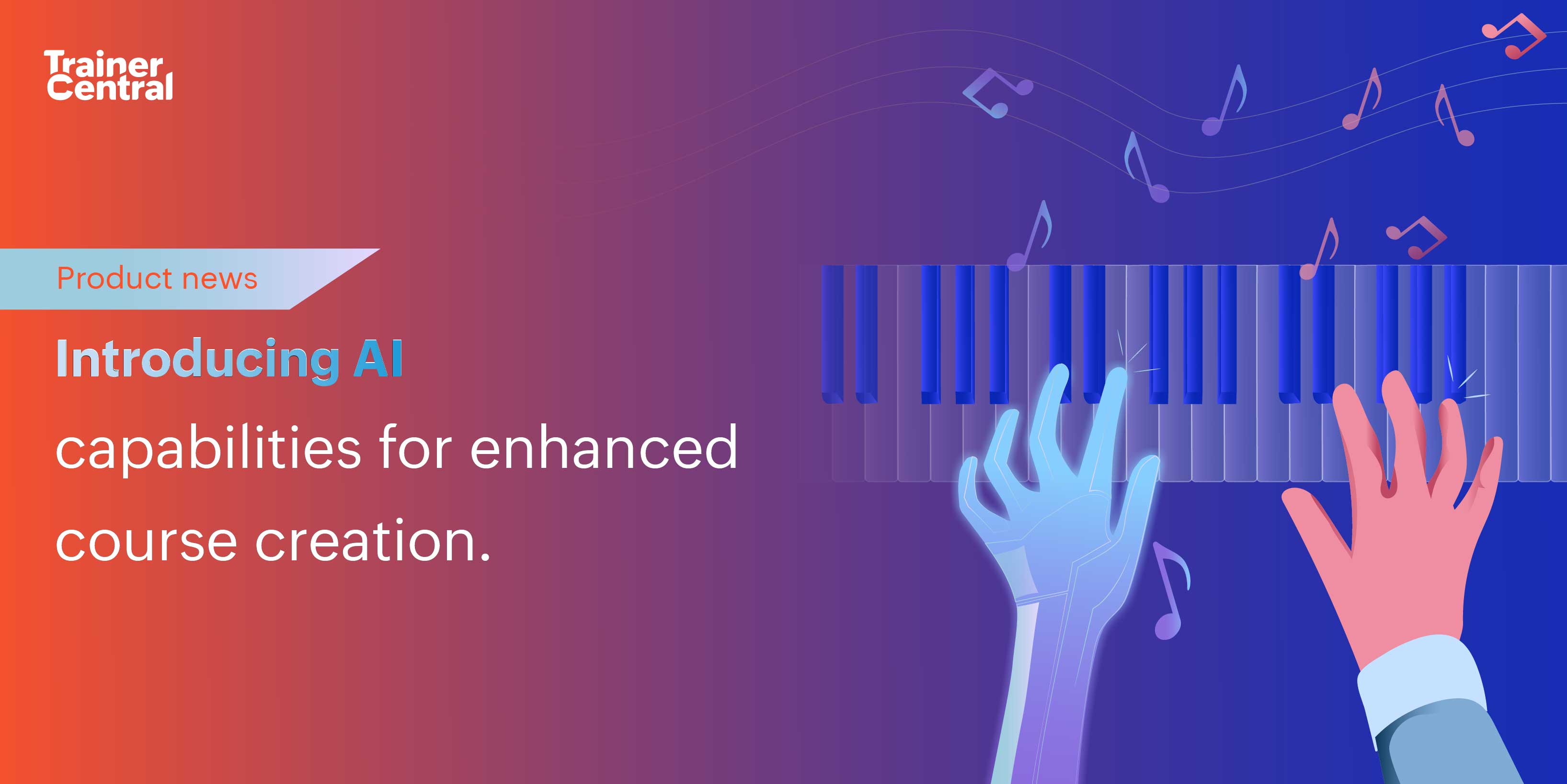- HOME
- Product news
- Enhancing online training with TrainerCentral and Zoho integrations
Enhancing online training with TrainerCentral and Zoho integrations
- Last Updated : August 13, 2024
- 660 Views
- 6 Min Read

TrainerCentral, a part of Zoho’s suite of apps, has positioned itself as an online training platform catering to both creators and organizations. Previously known as Zoho ShowTime, it was revamped and reintroduced as TrainerCentral, a more advanced platform designed to enhance the online training experience.
Originally conceived as a solution for course creators and the creator economy, TrainerCentral has now evolved into a comprehensive platform addressing diverse online training needs across various industries, from internal employee upskilling to customer and partner education.
In this blog post, we'll walk you through a few use cases illustrating how TrainerCentral can be seamlessly integrated with other Zoho products, including CRM, Books, Bookings, WorkDrive, People, Writer, and Sign, using Zapier or Zoho Flow.
Though these use cases are hypothetical, they provide insight into how TrainerCentral's capabilities can be leveraged alongside other Zoho products.
Note:
1. We’ll be using a hypothetical company named Zylker in each of these use cases.
2. Users are required to use Zapier or Zoho Flow to integrate TrainerCentral with Zoho products.
Case 1: Upskilling an IT workforce with TrainerCentral and Zoho People
Background
Zylker IT Solutions is a software company specializing in business consulting and outsourcing services. Whenever a new employee is hired, they’re given a set of online training modules to learn and upskill themselves. Based on the courses they’ve taken and after a thorough evaluation, the company needs to update the relevant skills on their HR portal. This allows them to filter employees with particular skills for different projects and assists during the appraisal period by showing how the employee has upskilled.
Solution
To streamline and automate the process, Zylker can use Zoho People to store and manage their employee database and simplify HR operations, while using TrainerCentral to host online training programs and classes.
How the flow works
1. When an employee is hired, their data is added to Zoho People.
2. TrainerCentral sends an email asking them to enroll in an upskilling course.
3. The employee enrolls and attends the required training.
4. Upon course completion, a certificate is issued by TrainerCentral.
5. The certification is automatically added to their Zoho People profile.
6. Employee skills are updated on Zoho People based on the received certification.
Case 2: Partner training and onboarding in a hardware business with TrainerCentral and the Zoho office suite
Background
Zylker Hardware aims to automate their partner onboarding process, ensuring that once interested partners sign up, they’re required to complete relevant training modules. Upon completion, the partner agreement needs to be sent to them for signing, simplifying the onboarding process.
Solution
Zylker Hardware can create the training materials using TrainerCentral and store relevant course materials such as handouts, assignments, and agreements in Zoho WorkDrive. These materials can be easily imported into TrainerCentral. After completing the training, an agreement created through Zoho Writer can be sent to partners, which they can digitally sign using Zoho Sign.
How the flow works
1. Create online courses for partners using TrainerCentral.
2. Use the Zoho WorkDrive integration to incorporate course content from cloud storage.
3. Embed an editable PDF created in Zoho Writer as a mandatory course component at the end.
4. Implement Zoho Sign for e-signatures to ensure course completion and agreement to terms.
5. Partners enroll in and progress through the course.
6. Upon completing all lessons, the editable PDF from Zoho Writer is unlocked.
7. Partners accept the terms and sign the PDF using Zoho Sign, confirming course completion.
8. The sales team can then send the partner agreement for onboarding.
Case 3: SaaS customer product training with TrainerCentral and Zoho CRM
Background
Zylker Corporation is a SaaS company that builds cloud software for businesses of all sizes. Due to the complexity of their products, customers often have queries, leading to ticket overload for the support team. To address this and provide customers with the necessary training to use their products with minimal technical assistance, Zylker decides to offer extensive training for each of their products.
Solution
Zylker Corporation can create comprehensive training courses for all of their products using TrainerCentral. They can use Zoho CRM, where customer details are documented, to automate notification emails and certify customers upon completion of the training program. This approach ensures that customers are well-trained on the relevant products to increase product usage and boost the support team's productivity.
Custom function used:
void crm_tc_invite(string purchasedProduct, string email, string firstName, string lastName)
{
purchasedProductList = List();
productListCount = purchasedProduct.getOccurenceCount(';');
if(productListCount > 0)
{
delimiterIndex = purchasedProduct.find(';');
product = purchasedProduct.left(delimiterIndex);
purchasedProductList.add(product);
purchasedProduct = purchasedProduct.getSuffix(';');
}
purchasedProductList.add(purchasedProduct);
info purchasedProductList;
domain = "https://zylker-solutions.localtrainercentral.com";
orgId = "87497465";
courseAttendeeMap = Map();
courseAttendeeMap.put("firstName",firstName);
courseAttendeeMap.put("lastName",lastName);
courseAttendeeMap.put("email",email);
for each product in purchasedProductList
{
if(product == "CRM")
{
courseId = "65617000000020007";
}
else if(product == "Desk")
{
courseId = "65617000000010003";
}
courseResponse = invokeurl
[
url :domain + "/api/v4/" + orgId + "/course/" + courseId + "/courseMembers.json?filter=3&limit=8&searchText=" + encodeUrl(email)
type :GET
connection:"trainercentral"
];
info courseResponse;
courseMembers = List();
courseMembers = courseResponse.get("courseMembers");
if(courseResponse == null || courseMembers.isEmpty())
{
info courseMembers;
inviteCourseMember = true;
if(courseMembers.size() > 0)
{
courseMember = courseMembers.get("0");
if(courseMember.get("status") == 50 || courseMember.get("status") == 10)
{
inviteCourseMember = false;
}
}
if(inviteCourseMember)
{
courseAttendeeMap.put("courseId",courseId);
params = Map();
params.put("courseAttendee",courseAttendeeMap);
courseInviteResponse = invokeurl
[
url :domain + "/api/v4/" + orgId + "/addCourseAttendee.json"
type :POST
parameters:params.toString()
connection:"trainercentral"
];
}
}
}
}
How the flow works
1. The customer purchases one of the SaaS products offered by Zylker Corporation.
2. The customer’s data is stored in Zoho CRM.
3. The purchased product is added as a field in Zoho CRM.
4. Separate online training programs are created for each product using TrainerCentral.
5. Based on the purchased product, invites are sent automatically for the relevant online training.
6. Customers enroll in the training programs.
7. The customer’s course progress is tracked in TrainerCentral.
8. The progress is continuously updated in Zoho CRM.
9. Certificates are generated and mailed upon course completion.
Case 4: Mentorship for doctors with TrainerCentral and Zoho Bookings
Background
Tracy, a doctor in the UK, aims to provide free guidance to aspiring doctors through various means, such as blog posts, regular training workshops, mock interviews, and job-seeking guidance. She requires a unified platform where she can offer on-demand courses, live workshops, and conduct mock interviews at her convenience.
Solution
Tracy can use TrainerCentral to develop online courses and host workshops focusing on healthcare education. TrainerCentral facilitates one-on-one mock interviews. Tracy can use Zoho Bookings to communicate her availability to learners and schedule mock interviews.
Custom function used:
string DateToUnixTimeStamp(string inputDate, string inputFormat)
{
unixTime = inputDate.toDate(inputFormat).toString().unixEpoch("UTC");
info unixTime;
return unixTime;
}
How the flow works
1. Tracy establishes booking slots using Zoho Bookings based on her availability.
2. She schedules multiple live sessions on TrainerCentral corresponding to the available booking slots.
3. Tracy generates an embed code for the booking slot and embeds it on her TrainerCentral-hosted healthcare training website.
4. Learners visit the website, view Tracy's available slots, and schedule mock interviews. Once a slot is booked, it becomes unavailable to other learners.
5. Automated email or SMS notifications are sent to learners upon booking, containing the relevant link to join the live session. Tracy receives these notifications to stay updated.
6. Tracy then uses TrainerCentral to conduct mock interviews.
Wrapping up
These are just a few of the many use cases where TrainerCentral effectively integrates with other Zoho products.
Whether you’re looking to automate employee training, facilitate partner onboarding, provide comprehensive product education to customers, or offer specialized mentorship programs, TrainerCentral offers the flexibility and functionality to meet diverse training needs.
If you have any queries using Zoho Flow, please write to support@zohoflow.com.
Sign up today for TrainerCentral and get a 15-day free trial of the product. Explore how it can transform your training processes and help you achieve your organizational goals.