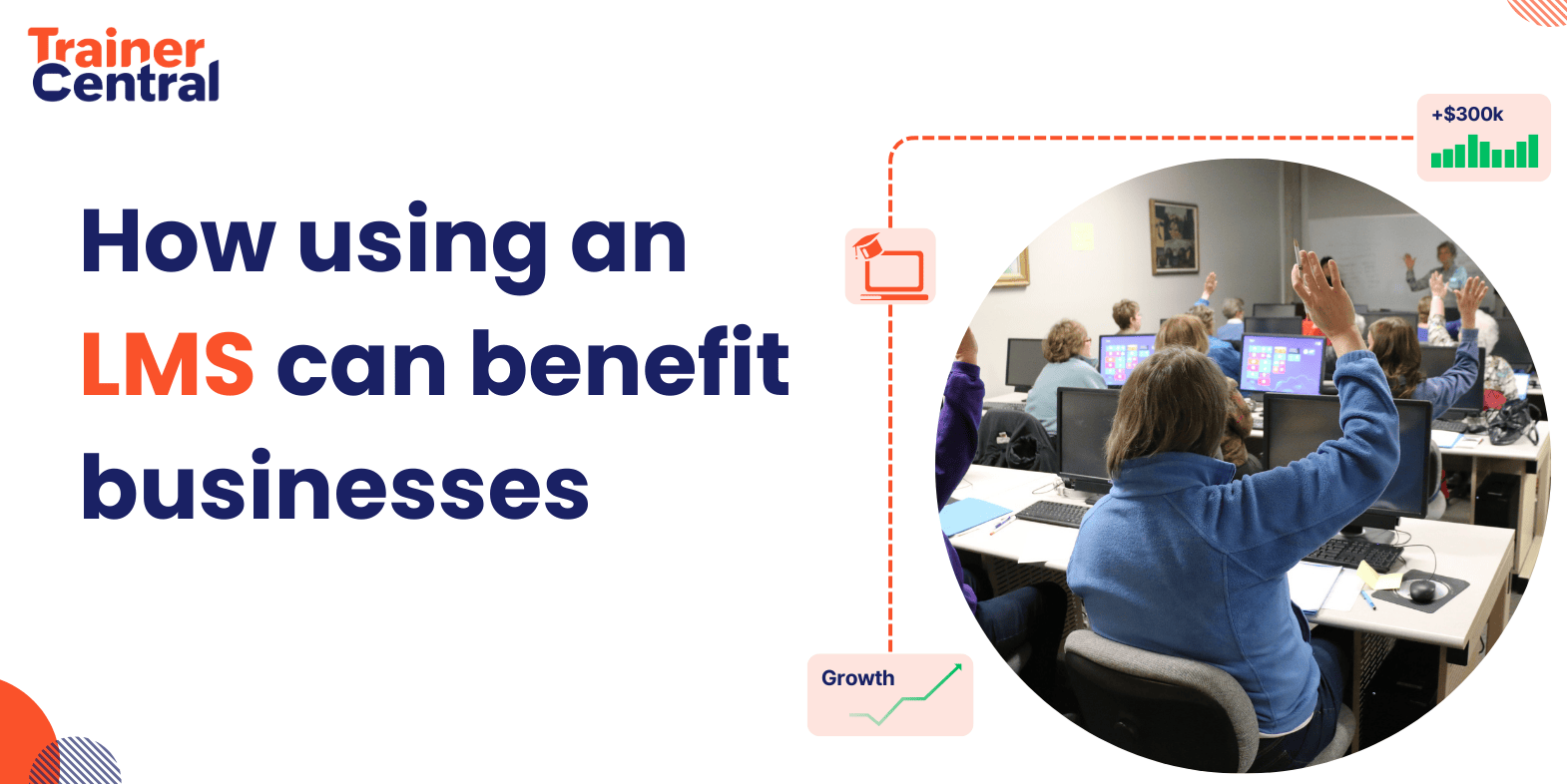- HOME
- E-Learning trends
- Open-source LMS vs. SaaS LMS: pros, cons, and what to choose
Open-source LMS vs. SaaS LMS: pros, cons, and what to choose
- Last Updated : February 21, 2025
- 114 Views
- 7 Min Read
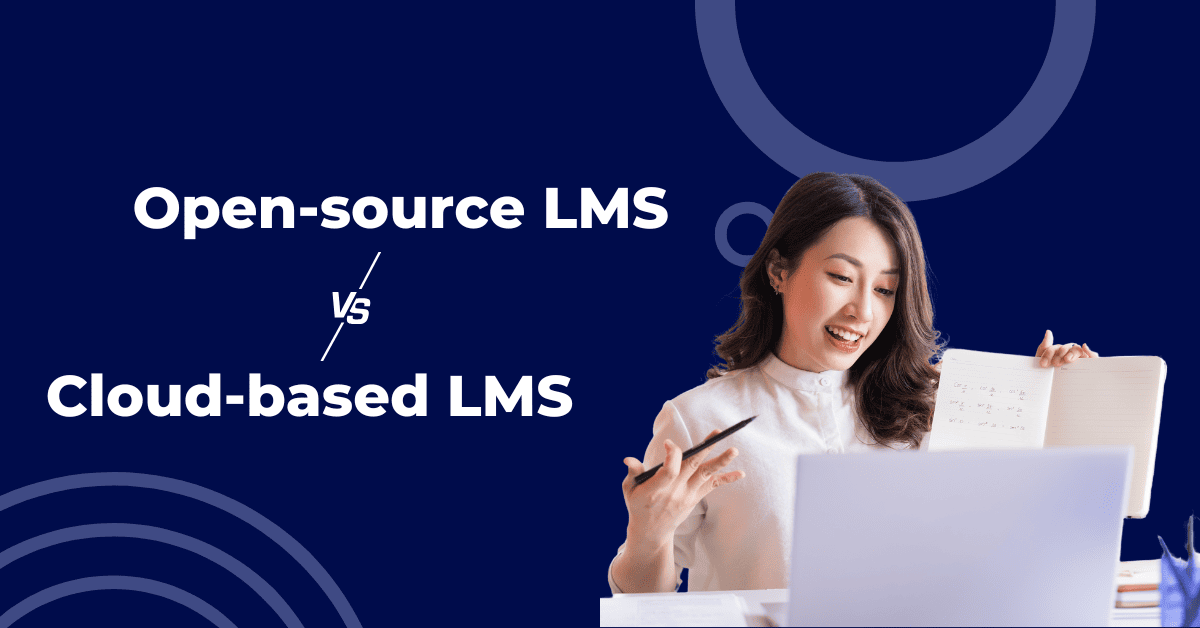
A learning management system (LMS) is a platform used by individuals, enterprises, educational institutions, or anyone else looking to create online courses. LMS platforms have a broad range of applications that goes beyond industries, including healthcare, manufacturing, retail, and many others.
There are several types of LMS, such as cloud-based, proprietary, and open-source, all designed to serve the exact purpose—enabling online teaching.
In this blog post, we'll focus on the differences between two commonly sought-after types of LMS: open-source LMS and cloud-based LMS.
What is an open-source learning management system?
Open-source software uses source code that is publicly accessible, allowing anyone to view, customize, and distribute it. For example, Linux OS is an open-source operating system that can be modified to create different variants of the OS.
Similarly, an open-source LMS is a platform where the source code is freely available for anyone to access, customize, and enhance. This allows organizations to tailor the learning system for their specific needs by adding or altering features as required. You have to purchase (although most of them are free) and install them on your device with the help of an IT team.
If you've built your own website, you know that hosting is managed by a separate provider, such as HostGator for example. To create your website, you might use a free solution, like WordPress. While you can design a basic website yourself, certain aspects require technical expertise. The same applies to open-source LMS, but it’s even more complex.
Some popular examples of open-source LMS include Moodle, Canvas, OpenLMS, and Totara Learn.
Reasons to use an open-source LMS
There are several benefits to using an open-source LMS. Here are a few:
1. Cost-effectiveness
Open-source LMS platforms are mostly free to use, with no recurring subscription costs or licensing fees. You just have to install it on your device and start tailoring it. This makes these platforms ideal for entities with limited budgets.
2. Ease of customization
Because the source code is readily accessible, you can modify the LMS features, how the interface of your trainers and learners works, and other functionalities to fit your unique needs. This is beneficial for organizations requiring custom workflows, branding, or integrations.
3. Scalability and flexibility
Open-source LMS platforms can be hosted on your own servers or in the cloud, depending on your needs. So, it's easy for businesses to scale their business quickly.
4. Community support and regular enhancements
Open-source LMS platforms rely on community support, with a large pool of developers contributing new features, bug fixes, and security updates. You can find support in any public forum, like Reddit. Also, there are several partners to help with implementation and support, reducing the dependence on a single vendor for updates and feature releases.
5. Stronger security
Because organizations can self-host the LMS, it ensures full control over user data, security, and compliance with regulations such as GDPR and HIPAA. This is especially important for government agencies, healthcare providers, and corporate training programs.
The challenges of open-source LMS
Like everything else, open-source LMS platforms come with their own challenges.
1. They require technical expertise
- Unlike cloud-based LMS and online training platforms, an open-source LMS requires installation, server setup, and ongoing maintenance, all of which demand technical expertise. So, if you don't have hosting experience, you may find this challenging.
- Businesses and organizations may need an IT team or outsource to an external company to manage security updates, backups, and troubleshooting.
2. They have hidden costs
- While the software itself is free, self-hosting costs—including servers, security, backups, and support—can add up fast.
- Additionally, because open-source LMS platforms require customization and integrations for full-fledged operations, hiring developers may be necessary
3. They have limited dedicated support
- Open-source LMS platforms rely primarily on community support, meaning there’s no official 24/7 customer service to handle queries or emergency issues.
- Some platforms, like Totara and Moodle, work with partners who offer installation and support services, but these can be costly.
4. They have a longer implementation time
- Due to extensive customization, testing, and staff training, setting up an open-source LMS from scratch takes longer compared with ready-made cloud-based solutions.
5. There can be security risks if it's not managed properly
- Because you’re responsible for server security, updates, and patches, vulnerabilities may arise if the LMS isn't maintained correctly. Proprietary and cloud-based LMS vendors will handle security for you, reducing such risks.
What is a cloud-based or SaaS learning management system?
Software as a Service (SaaS) is a cloud-based model that allows users to access and use software applications over the internet. Similarly, a SaaS-based LMS allows users to access the platform through the internet by paying a subscription fee.
Because the platform is tailored and readily available, there's no need for technical assistance to implement or maintain it. Everything is taken care of by the parent company, allowing you to focus on your most important task—teaching.
Additionally, many modern SaaS LMS platforms surpass legacy Open-source LMS in functionality and features. To better position themselves and avoid confusion, they often use terms like "online course platforms" or "online training platforms. Examples include TrainerCentral, Thinkific Plus, and LearnWorlds.
Reasons to use a SaaS LMS
Here are a few reasons why a SaaS learning management system or online training platform stands out.
1. Quick setup and low maintenance
- SaaS LMS platforms don’t need to be installed, hosted, or maintained by the user. The vendor (the product you’ve subscribed to) handles security, updates, backups, and server management.
- This is ideal for businesses, content creators, and educators who want to focus on training rather than IT and technical tasks.
2. Cost-effective and predictable pricing
- Subscription-based pricing (whether monthly or annual fees) makes budgeting easier. There’s no need for a large upfront investment like there is with self-hosted, open-source LMS solutions.
- This means there's no extra costs for server maintenance, security, or software updates.
3. Easy scalability and accessibility
- Many online training platforms allow learners to access courses from anywhere, on any device, with minimal internet connection.
- This flexibility allows businesses to add more learners and expand features as they grow.
4. Regular updates and strong security
- SaaS products automatically update the platform with new features and security patches, eliminating the need for manual updates on your end.
- Many SaaS LMS platforms also offer built-in SSL encryption, GDPR compliance, and data protection to ensure security.
5. User-friendly interface and faster implementation
- SaaS LMS platforms are designed for non-technical users, featuring an intuitive interface. This includes a no-code website builder, course builder, assessments, and other features that don’t require coding to implement within your courses.
- This helps businesses launch courses within hours rather than months.
6. Built-in and third-party integrations
Many online training platforms come with a set of built-in features, such as:
- AI-powered course builders
- Live workshops and video conferencing
- Analytics and reporting tools for learner tracking
- Assessments and assignments
- Collaboration and community learning
- Payment gateways for monetization
Additionally, the platform supports integrations with third-party apps like Mailchimp or your preferred CRM using tools like Zapier or Zoho Flow to make the online training process seamless.
7. Customer support and training resources
- These platforms provide dedicated customer support, typically available at least 24/5. They also offer knowledge bases, regular webinars, and training to help users.
- Unlike open-source LMS platforms, you won’t have to rely solely on community support for troubleshooting.
The challenges of a SaaS LMS
Here are a few pain points of using a SaaS LMS:
1. Recurring costs
- While there’s no large upfront investment, subscription fees can add up over time. Some platforms charge extra for advanced features or higher user limits.
2. Limited customization
- In a SaaS LMS, users can customize branding and course content but cannot modify the platform’s core functionalities like an open-source LMS. This works well for standard use cases but may not suit highly specialized training needs.
- However, platforms like TrainerCentral offer on-demand customization support, where the team analyzes your requirements and works on a tailored solution.
3. Dependence on the vendor
- You rely on the provider’s servers and policies for uptime, security, and feature updates. If the vendor changes pricing or shuts down, you may need to migrate to another LMS.
- Additionally, some cloud-based LMS platforms don’t support SCORM, making it difficult to migrate large existing content to the new platform. However, they typically offer support for manual migration.
4. Requires internet access
- Because SaaS LMS platforms are cloud-based, learners need a stable internet connection at all times to access courses. They can, of course, download course content to their devices and access it offline.
Cloud-based SaaS LMS or open-source LMS : Which one should I use?
This is most likely a common concern for many of you right now.
Who should use an open-source LMS?
An open-source LMS is ideal for organizations with robust IT capabilities that require extensive customization and want full control over their system and data. It's suitable for those willing to invest in the necessary infrastructure and ongoing maintenance.
- Organizations with IT teams that can manage deployment and maintenance.
- Institutions looking for full customization and data control (e.g., universities, governments).
- Companies that need scalable training solutions without vendor restrictions.
Who should use a SaaS LMS?
A SaaS LMS is well-suited for organizations seeking a ready-made, tailored solution with minimal upfront investment. It’s optimal for those who prefer no management and want to focus on rapid deployment and scalability.
- Businesses, startups, and training organizations that want a hassle-free, scalable LMS.
- Content creators and educators looking to monetize online courses.
- Companies that need an LMS fast, without IT setup.
- Organizations that prefer predictable costs over infrastructure management.
Wrapping up
While any type of LMS—whether it's open-source or SaaS—ultimately satisfies the need for online training, it’s best to choose a platform that allows you to focus on the main task of creating online courses and teaching your learners, rather than one that involves manual implementation and other technical hassles.
This is where a SaaS LMS or online training platform shows its true value. With a no-code backend and fixed pricing, it alleviates many concerns. Also, online training platforms like TrainerCentral offer several customized solutions that provide flexibility on par with open-source LMS.
At TrainerCentral, we offer a free 15-day trial so you can try the product out. You can also schedule a demo at a time that’s convenient for you.